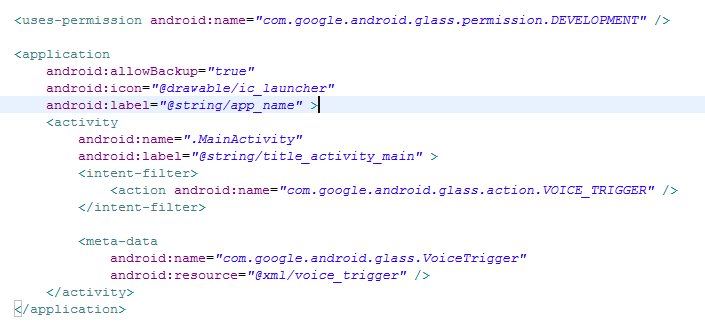In one of my previous posts you could read how to make Glassware with the GDK. Glassware that has been made with the GDK can be run offline on the Google Glass and is actually installed on the device itself. It also gives you the flexibility to use the device’s sensors and camera, but in the end it takes a lot of time to build something.
Google Glass – Mirror API